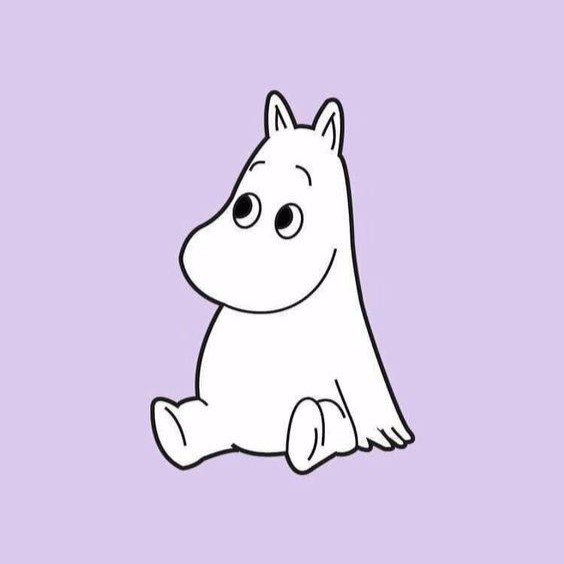| 일 | 월 | 화 | 수 | 목 | 금 | 토 |
|---|---|---|---|---|---|---|
| 1 | 2 | 3 | 4 | 5 | ||
| 6 | 7 | 8 | 9 | 10 | 11 | 12 |
| 13 | 14 | 15 | 16 | 17 | 18 | 19 |
| 20 | 21 | 22 | 23 | 24 | 25 | 26 |
| 27 | 28 | 29 | 30 |
- NT File Header
- RVA
- Windows
- Windows 11
- SQL Injection
- WSL
- attack vector
- sctf 2021
- Tutorial
- NT Header
- PE Header
- NT Optional Header
- ubuntu
- DOS Header
- GetProcAddress()
- samsung ctf
- IMAGE_IMPORT_DESCRIPTOR
- IMAGE_EXPORT_DIRECTORY
- Windows Terminal
- stack based buffer overflow
- docker
- BOF
- web
- Buffer Overflow
- zsh theme customization
- oh-my-zsh
- powerlevel10k
- DOS Stub
- 리버싱 핵심원리
- PE file format
- Today
- Total
목록Others (4)
나만의 메모노트
 Windows 11에 WSL 설치하기
Windows 11에 WSL 설치하기
10월 5일 드디어 Microsoft의 새로운 Windows 11의 정식버전이 출시된다. 이전에 Widnows 10에서 WSL (Windows Subsystem of Linux)를 설치하는 과정은 생각보다 복잡했다. 그러나 Windows 11에서는 Windows Terminal 앱이 기본으로 설치되어 있고 Windows 10과 비교해보아도 굉장히 쉽고 간결하게 설치를 진행할 수 있다. 다음은 Windows 11에서 WSL을 설치하는 과정이다. PowerShell을 관리자 권한으로 실행하여 아래 명령어를 통해 WSL을 설치한 후, 재부팅한다. 참고로 Windows 10 때에는 Microsoft Store에서 배포판을 별도로 설치를 진행해야 했지만, Windows 11으로 넘어온 이후로 WSL을 설치할 때 ..
 [WSL] Windows 10에 Linux 개발 환경 구축하기
[WSL] Windows 10에 Linux 개발 환경 구축하기
1. PowerShell을 관리자 권한으로 실행 2. Linux용 Windows 하위 시스템 사용 설정 dism.exe /online /enable-feature /featurename:Microsoft-Windows-Subsystem-Linux /all /norestart 3. WSL 2 실행을 위한 요구 사항 확인 x64 시스템의 경우: 버전 1903 이상, 빌드 18362 이상 ARM64 시스템의 경우: 버전 2004 이상, 빌드 19041 이상 Windows 10 버전 확인하는 방법 Windows 메뉴 ➡ 설정 ➡ 시스템 ➡ 정보 Windows 10 버전 1903 또는 1909를 실행하고 있는 경우 Windows 메뉴 ➡ 설정 ➡ 업데이트 및 보안 ➡ 업데이트 확인 - 빌드 번호 : 18362.1..
 [WSL2] oh-my-zsh 설치 및 테마 설정
[WSL2] oh-my-zsh 설치 및 테마 설정
1. Install zsh sudo apt-get install curl -y sudo apt-get install zsh -y sh -c "$(curl -fsSL https://raw.githubusercontent.com/ohmyzsh/ohmyzsh/master/tools/install.sh)" chsh -s $(which zsh) GitHub - ohmyzsh/ohmyzsh: 🙃 A delightful community-driven (with 1800+ contributors) framework for managing your zsh configu 🙃 A delightful community-driven (with 1800+ contributors) framework for managing your..
 [Docker] Ubuntu 설치 및 실행 (Windows 10)
[Docker] Ubuntu 설치 및 실행 (Windows 10)
PowerShell을 실행하고 다음과 같이 진행한다. 1. Check Docker version docker version 2. Ubuntu image list check docker search ubuntu 3. Download Ubuntu image file docker pull ubuntu 4. Check Ubuntu image file docker images 5. Create Ubuntu container docker create -it --name ubuntu ubuntu 6. Check Docker state docker ps -a 7. Start Ubuntu container docker start ubuntu 8. Attach Docker docker attach ubuntu 이후 upd..