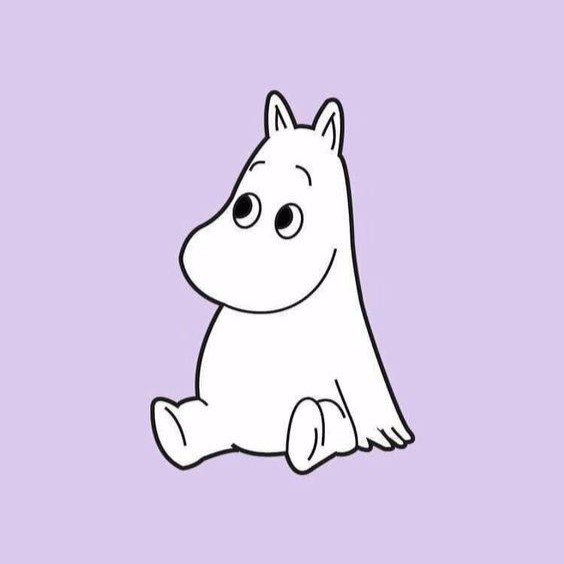| 일 | 월 | 화 | 수 | 목 | 금 | 토 |
|---|---|---|---|---|---|---|
| 1 | 2 | 3 | ||||
| 4 | 5 | 6 | 7 | 8 | 9 | 10 |
| 11 | 12 | 13 | 14 | 15 | 16 | 17 |
| 18 | 19 | 20 | 21 | 22 | 23 | 24 |
| 25 | 26 | 27 | 28 | 29 | 30 | 31 |
Tags
- Windows 11
- NT File Header
- Windows Terminal
- WSL
- NT Optional Header
- oh-my-zsh
- ubuntu
- DOS Header
- PE file format
- IMAGE_IMPORT_DESCRIPTOR
- DOS Stub
- Windows
- sctf 2021
- web
- stack based buffer overflow
- NT Header
- zsh theme customization
- RVA
- powerlevel10k
- SQL Injection
- docker
- Buffer Overflow
- 리버싱 핵심원리
- PE Header
- samsung ctf
- IMAGE_EXPORT_DIRECTORY
- GetProcAddress()
- BOF
- attack vector
- Tutorial
Archives
- Today
- Total
목록oh-my-zsh (1)
나만의 메모노트
 [WSL2] oh-my-zsh 설치 및 테마 설정
[WSL2] oh-my-zsh 설치 및 테마 설정
1. Install zsh sudo apt-get install curl -y sudo apt-get install zsh -y sh -c "$(curl -fsSL https://raw.githubusercontent.com/ohmyzsh/ohmyzsh/master/tools/install.sh)" chsh -s $(which zsh) GitHub - ohmyzsh/ohmyzsh: 🙃 A delightful community-driven (with 1800+ contributors) framework for managing your zsh configu 🙃 A delightful community-driven (with 1800+ contributors) framework for managing your..
Others
2021. 8. 23. 04:49